CreativeCoding
Open Sound Control in Python
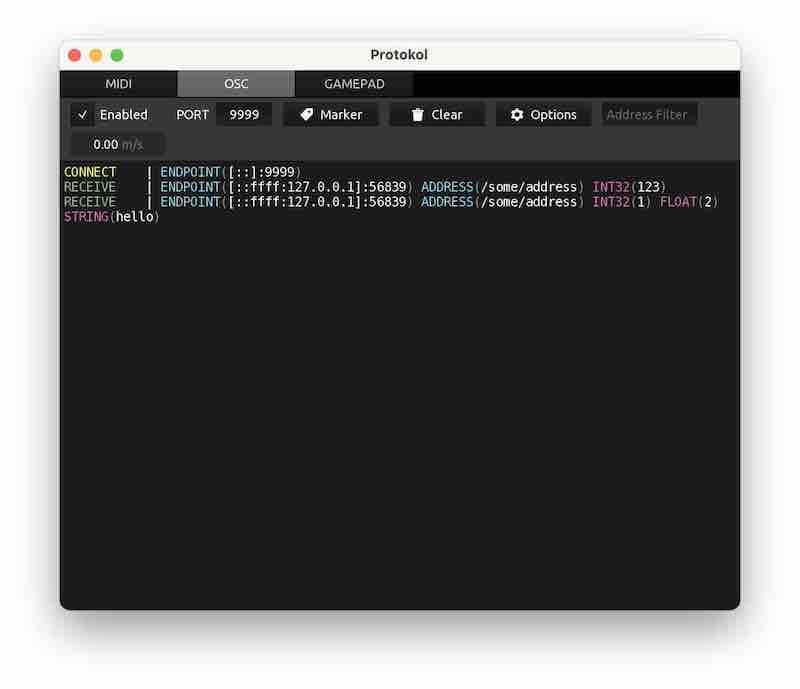
Basic OSC message sending in python - useful for relaying sensor data, pose detection data etc. to other programs. This example will send a few messages on the local machine at port 9999.
Setup
First, in a terminal, navigate to the folder this example is in, then create a virtual environment in the folder venv
python -m venv venv
Activate the virtual environment - packages will install into your venv instead of globally, so you can try different examples that require different versions of packages without clashes
source venv/bin/activate
Install required packages as listed in requirements.txt
pip install -r requirements.txt
Run the example
python osc-simple.py
When you’re done, you can exit the virtual environment by running
deactivate
| Download this example | Download all examples as .zip |
Adapted from https://python-osc.readthedocs.io/en/latest/client.html#example